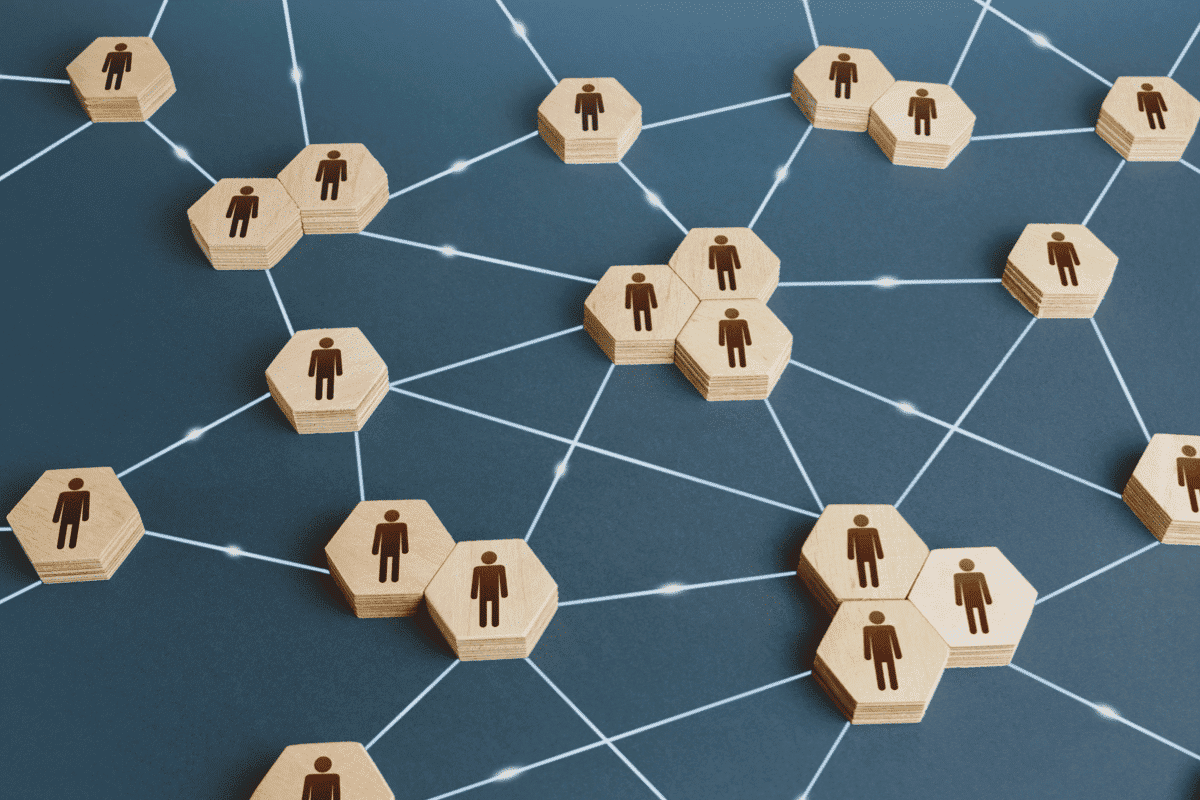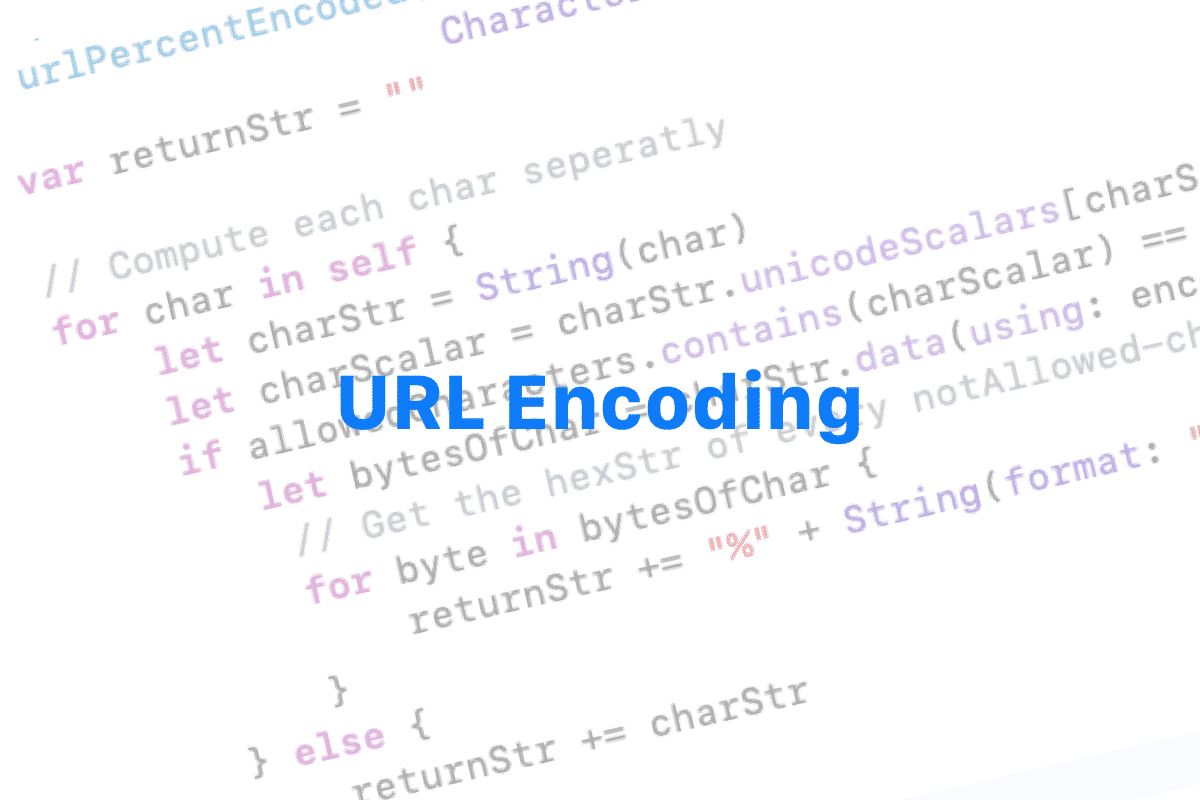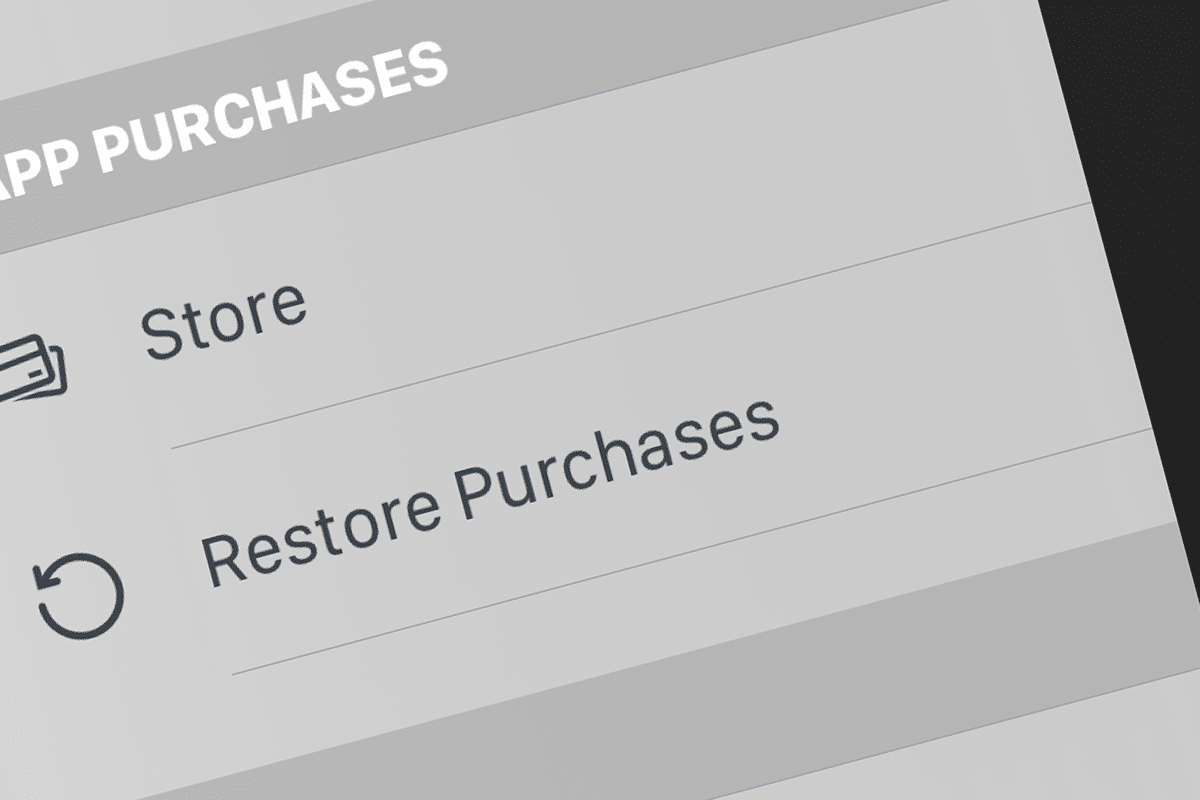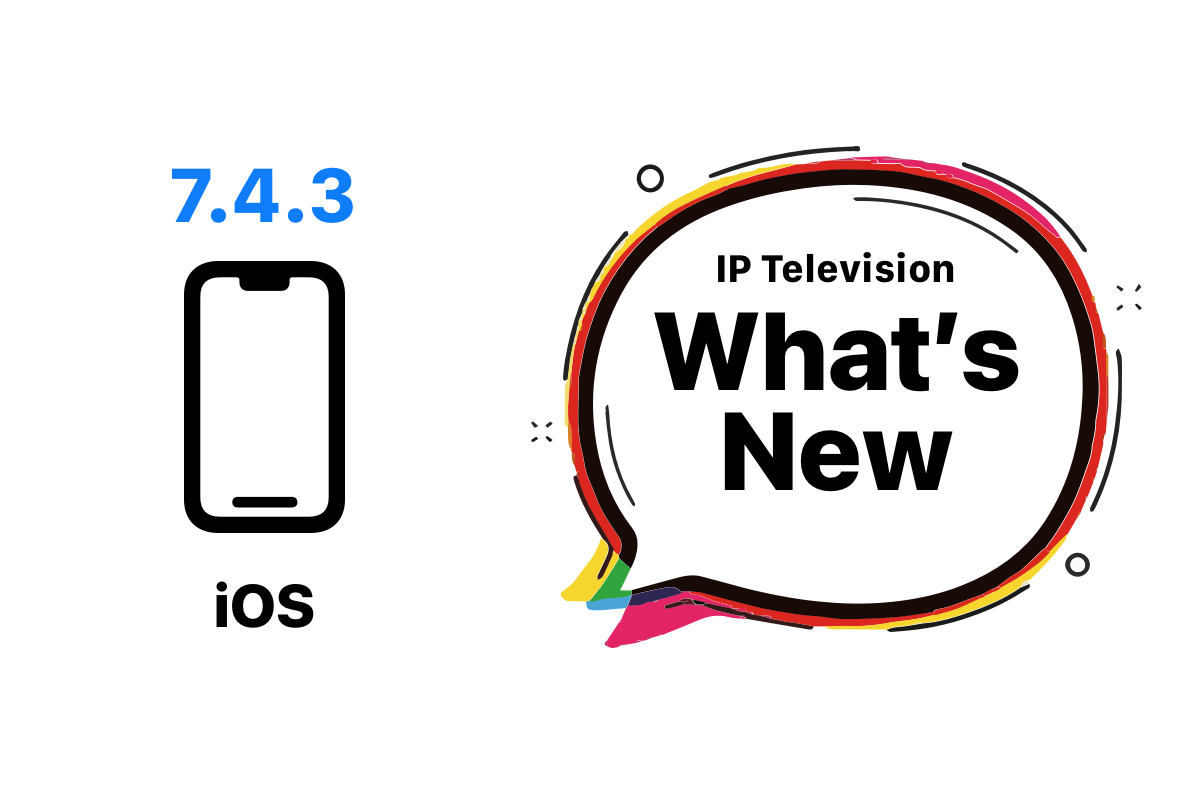The new version 4.4 for iOS has improved a lot. The first problem solved was the strange bug during the uploading of many channels. To solve this problem and prepare the new version with the Electronic Guide, we have modified completely the database structure.
If these problems come up,please follow these instructions
Empty playlists:
- Quit the application (double- click home and slide up the screen of the app)
- Enter Setting > IPTV > Reset Application from the iOS main screen
Now the application has been completely reset.
- Repurchase all the IN-APP already purchased*
*) Don’t worry, any costs won’t be re-billed with the same Apple account 🙂
Crash during the playlist uploading or any other channel problems:
M3u_plus files
If your playlist is not properly read, check if you have in the url the string with m3u_plus (a part of your url could be: &type=m3u_plus&)
Please change m3u_plus with m3u and everything returns to work properly.
Questo post è disponibile anche in: English (Inglés) Italiano Türkçe (Turco)