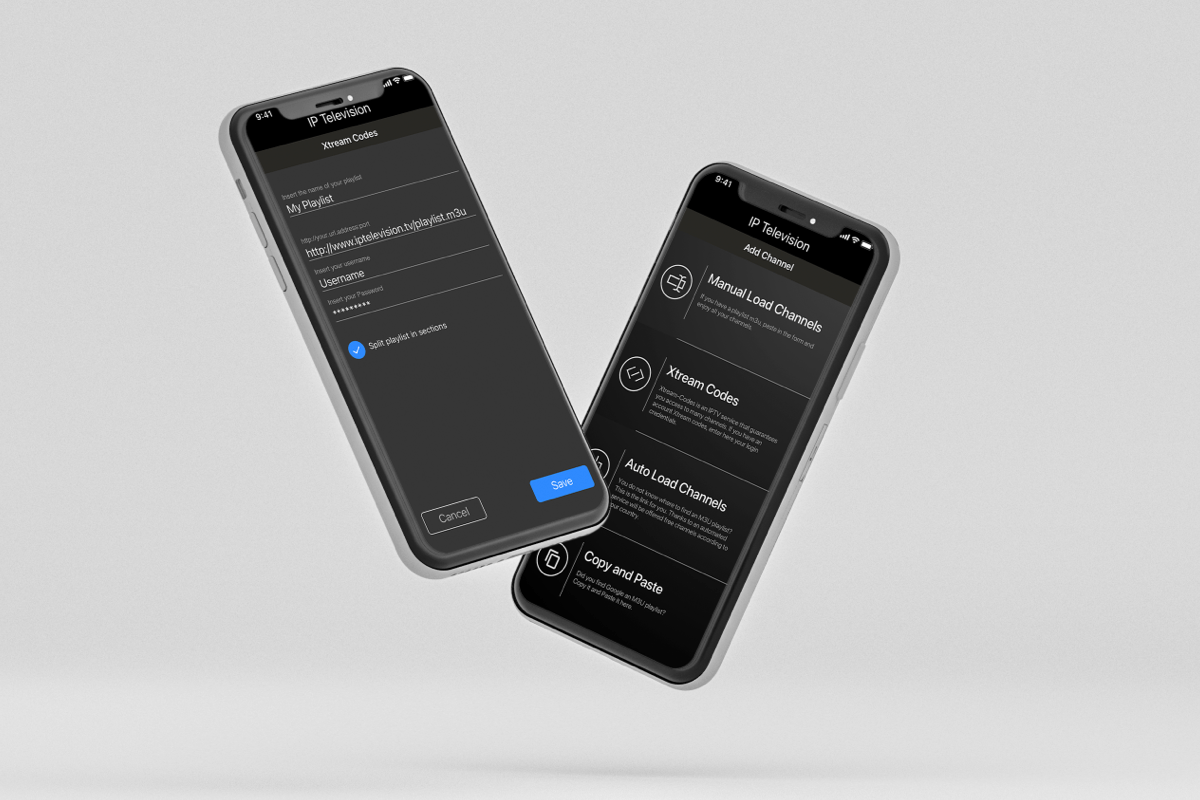IP Television is the best Apple store application that helps you to insert a playlist, in the m3u format (learn more about m3u here)
Channel uploading
There are 4 different ways to insert a playlist:
- Through “Auto Loading”, select the country and a web service provides an automatic playlist (this service may not have or do not have valid channels because we don’t manage this database);
- Through “Copy and Paste” (learn here how it works)…, browse Google or Facebook for playlists and import them (the free version allows you to copy few channels at a time);
- Through “Add Channels”, you will find an url with a link, with a m3u file, with a channel list;
- Through “Xtream-Code”, a paid account for the IPTV (learn more about Xtream-Codes).
_______________________
(*)
Be careful, the most typical mistakes concern the validity of M3U and urls included in it, that are no longer active and then channels cannot be seen 😉